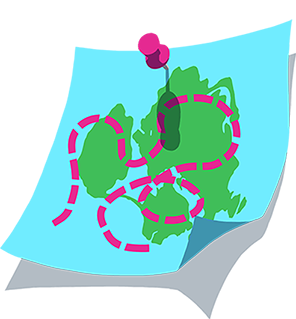PowerUps in Zwift
When you pass through an arch while riding in Zwift, you may hear a roulette sound and see an icon appear in the top-left corner of your screen. This means you’ve earned a PowerUp! PowerUps are randomly determined and give you either a bonus to your performance, or additional experience points (XP) which increases your rider score. As you’re Zwifting, you'll get a new PowerUp each time you pass through an arch—as long as you don't already have one.
Depending on the rules for specific events, some PowerUps may not be available.
To activate a performance boost PowerUp, you can do any of the following:
- Press the Spacebar key on your computer desktop keyboard.
- Select the PowerUp icon on your iOS or tvOS.
- Tap the PowerUp button on the ZC app.
- Press the Y button on your Zwift Play.
The timer circles counter-clockwise and your PowerUp ends when the timer reaches the top of the circle. Here are the available PowerUps:
| PowerUp | Description | Icon |
|---|---|---|
| Aero Boost | Improved aerodynamics for 15 seconds. |  |
| Anvil | Makes the Zwifter heavier to help descend a hill faster. Event only. |  |
| Burrito | Prevents all drafting in an area behind the Zwifter for 20 seconds. The Zwifter using the PowerUp can still draft as they normally would. Event only. |  |
| Draft Boost | Increases the draft effect you are experiencing for 40 seconds. |  |
| Feather | Reduces the Zwifters body weight by 10% for 30 seconds. |  |
| Invisibility | Makes the rider invisible for 15 seconds, so long as they are more than 400m from the finish line. Event only. |  |
| Large Bonus | Adds +250 experience points (XP). Not available in competitive events. |  |
| Small Bonus | Adds +10 XP. Not available in competitive events. |  |
| Steamroller | Deceases the rolling resistance for any bike on any surface to match a road bike on pavement. Event only. |  |
Ride On.
-The Team at Zwift