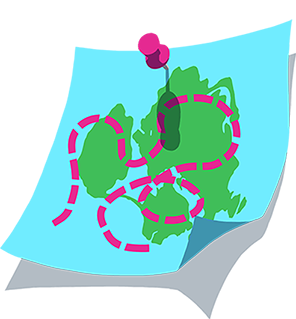Zwift Competition and Racing Guide
We're excited you're interested in Zwift Racing! Even if you’re an experienced rider, it’s important to remember that e-sports bike racing can be a different animal at times. The best way to learn how to compete on Zwift is to participate in races. There are races on our Zwift event schedule throughout the day every day, and they’re open to everyone. After racing a few times, all the tips below will become second nature.
Race Formats
There's a few different styles of racing in Zwift:
Chase Races: Also known as an Australian Pursuit Race (APR). In these races, slower riders set off first with progressively faster rider groups setting off at set intervals. The goal? Getting to the finish first. Slower riders work hard not to get caught. Faster racers try to catch and pass as many competitors as possible.
Criteriums: Also known as crits, these are raced on short circuits with multiple laps, usually on a flatter course.
Points Races: With various sprint or climb arches along the route where you can earn points, the aim is to gain as many points as possible before the finish line.
Rookie Races: Perfect for those who are new to racing, or who are looking for a more relaxed racing experience.
Scratch Races: A cycling race in which all riders start together and the objective is simply to be first over the finish line after a certain number of laps.
Time Trials: These individual races are set over a fixed distance, usually on time-trial specific bikes and with no draft effects. It’s just you against the clock!
When you're ready to register for a race—you'll want to look for events that show the flag icon.
Research the Race
Knowing the course is something that will benefit you on race day. Here's a few tips to gain that extra edge:
Check out the course you’ll be riding on.
- Look for features such as climbs where attacks might happen and arches where PowerUps will be available.
- Ride the course—or even race it if you can—ahead of the big day to gain some recon on the virtual roads.
- Make sure to prepare for your race.
Bike & Trainer Setup
Zwift works on the power data that your bike or trainer broadcasts, measured in watts. The most accurate setups employ either a separate power meter mounted on the pedals, crankset, or rear hub of your bike, or—in the case of direct drive trainers—an inbuilt power meter. Since power meter accuracy can vary over time, it's important to calibrate regularly according to manufacturer guidelines. For advanced racers, having two power meters (one on the trainer, another on the bike) can help confirm your race results in ZwiftPower.
Wheel-On Trainer Setup
If you're using a wheel-on trainer that doesn't transmit data—often called a “classic trainer”—you'll need to install a power meter to race in Zwift events. To find events that don't require a power meter, follow these steps:
Go to zwift.com/events.
Select FILTER EVENTS.
Select the following filter options:
ONLY SHOW: All
SPORTS: Cycling
EVENT TYPES: Race
Select APPLY FILTERS.
Look for events that don't include the
 icon.
icon.
Calibrating Your Equipment and In-game Settings
Your power—as measured in watts or w/kg—plays a crucial role in your Zwift experience, so it’s important to ensure your equipment is properly calibrated and your profile is accurate. This will help you have the best experience possible. Before joining a competitive event, here are a couple of suggestions to get you sorted:
Check your height and weight are accurate in-game. These physics factor heavily in how your speed is calculated. Entering accurate information is vital in creating a life-like experience in-game, and especially when racing other members.
If you're using a power meter, many can be calibrated by connecting the device to a bike computer and selecting calibrate or zero-offset.
Training Plans & Workouts
If you’re new to competition on Zwift, or are coming back after time away, we recommend you complete one of our training plans or workouts before you start racing. A great place to start for new Zwifters is our Zwift Cycling 101 training plan. At the end of Zwift Cycling 101, you will perform a mini ramp test that determines your FTP.
Competing in Zwift
When you sign up for a race from our Zwift events, you'll see different lettered categories. Each category suggests a watts / kg range that riders should be able to maintain. Typically, A is the most challenging, and E is the best option for beginners, but the categories aren’t always used in this way. Now that you’re ready to join a race, check out this racing page for comprehensive info on getting started and racing in Zwift.
Ride On.
-The Team at Zwift