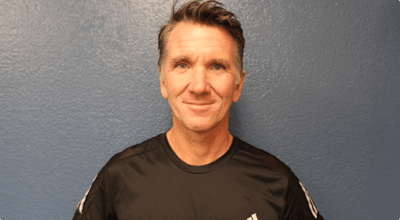Getting equipped to run on Zwift is easy. Hop on any treadmill, grab a Zwift-compatible device, and a cadence tracker. And if you have a Bluetooth-enabled treadmill, it’s even easier.
Just follow the directions below, and you’ll be leveling up your run game in no time.
- Zwift is compatible with all treadmills. Most Zwifters use standard/classic treadmills, and a growing
number are using smart treadmills that connect directly to Zwift. - If you’re using a classic treadmill, you’ll need a cadence tracker. These lightweight devices
broadcast your speed, distance, and cadence. Zwift displays this data in-game. The Zwift RunPod
is optimized for Zwift, and available at our shop.
Have a smart treadmill? Cadence trackers aren’t mandatory, but they’re nice to have. More info
Watch our video. - Zwift is also compatible with many, if not most, devices. You can use an iPhone, iPad, Apple TV,
Mac or PC, or an Android device like a Samsung phone or Google Tablet. - The iPad is the most popular option, but if you want the most immersive experience, a TV is the
best option. Apple TV is a great solution. If you’re an Android user, you can broadcast any Android
device to your TV using Chromecast, which is one of the least expensive ways to upgrade your run. - That’s all you need to know about running on Zwift. Check out Zwift.com/run for more info. Have
fun!